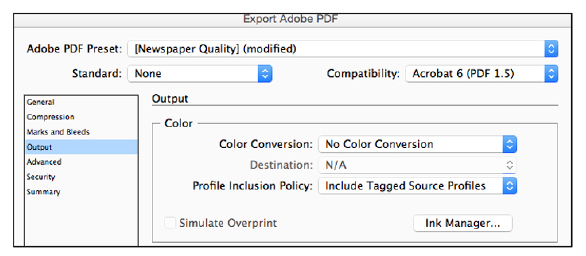Kevin Slimp
Kevin Slimp is director of the Institute of Newspaper Technology.
Email questions to him at
kevin@kevinslimp.com
Convention season has been a lot of fun for me this year. I just returned from visits with associations across the Midwest United States and Western Canada, and there is a definite intensity brewing among community newspaper publishers. There were more publishers wanting a private moment to discuss their thoughts, and longer lines of folks waiting to talk to me after sessions.
As I entered the ballroom at the Illinois Press Association convention, I couldn’t help but smile. I was scheduled to speak on the topic, “What’s Going on at Newspapers Today,” and I had a feeling there would be a need for more chairs and it was inspiring to see every seat filled and more chairs brought into the room as I spoke. Still, a dozen or so folks stood in the back to hear what I had to say about the mood of the industry.
In the vendors area at that convention, I was greeted by Virginia publisher Matt Paxton and Wisconsin publisher Andrew Johnson, both representing the National Newspaper Association. We probably could have talked for hours, but time was limited because I had to lead a session. We continued the discussion, centered around the crucial need for more honest conversations about the state of the industry, during breaks the next two days.
As I see at so many places I visit, both Matt and Andrew are at healthy newspapers and weren’t surprised to hear that most of the papers I visit are reporting steady or improved health the past three years. I have a feeling we will meet together soon to continue that discussion.
Stan Schwartz, editor of Publishers’ Auxiliary, was also in the audience in Illinois. At one point, while helping me distribute some materials, he said: “You know what people like? They love your Question and Answer columns.”
Stan knows what he’s doing. If he says readers like Question and Answer columns, I believe him.
Here are some of the questions I’ve received from readers and friends recently:
From Janet in Tennessee
I know you’re on the road, but we really need your help. Our production Mac has a white screen and we’ve tried restarting it. Nothing seems to work. Please help.
In the old days, Janet, it seemed like restarting a computer fixed most problems. It still fixes some, but in this case it takes a little more work. When restarting a computer doesn’t work, unplugging the computer for several minutes, then restarting, sometimes does the trick.
Both Macs and PCs sometimes need to be unplugged. These are the steps I sent to Janet that got her computer up and running: Turn off the computer for several minutes, then restart while pressing the Option+R keys immediately after hearing the Apple chimes. When the computer starts up, you should see the OS X utilities menu. Select “Disk Utility” and click “Continue.” Select your start-up disk and click “Repair Disk.” Then reboot your Mac.
From Mark in Ohio
We have “lost” an important folder of InDesign pages on our Mac server. This is the only thing missing. We do use the Amazon backup service every night. We were using the folder four nights ago, but now it has vanished. Is there any “back door” way to find this file? Or anything else you can think of?
I’m glad you have the daily backup, Mark. As long as the folder is there, you’ve lost a few hours at the most.
My conversation with Mark highlights the importance of running Time Machine, which creates an hourly backup of your Macs, and the importance of having an off-site backup. There are many good cloud backup services out there, and most cost about $5 a month per computer or even less if you subscribe for an entire network of computers.
From Ken in Manitoba
What’s the best way to back up our email? If we ever lose it, we’d be in a bind.
If you take a look at Mark’s question, you’ll find your answer. It’s important to use Time Machine or some other local backup, in addition to an off-site backup. Many cloud (off-site) systems offer both off-site and local backups (to a USB drive or other device). Carbonite (carbonite.com) is one of many such systems.
From Buddy in Georgia
I’d like to pick your brain for a moment. Many of our printing customers are having a similar problem: black text printing on all four plates. Do you have any suggestions to help with this issue?
Yes, Buddy, I do. Most folks see a file like this and think the problem was caused by using “registration” instead of black in the text. That’s usually not the case. This happens primarily when the text has been converted to RGB. This can happen in two places, but usually happens when converting the file to PDF. Check the settings in either InDesign or Acrobat and make sure nothing is set to convert to RGB. The safest setting is “Leave Color Unchanged.”