
Kevin Slimp, technology
Kevin Slimp is director of the Institute of Newspaper Technology.
Email questions to him at
kevin@kevinslimp.com
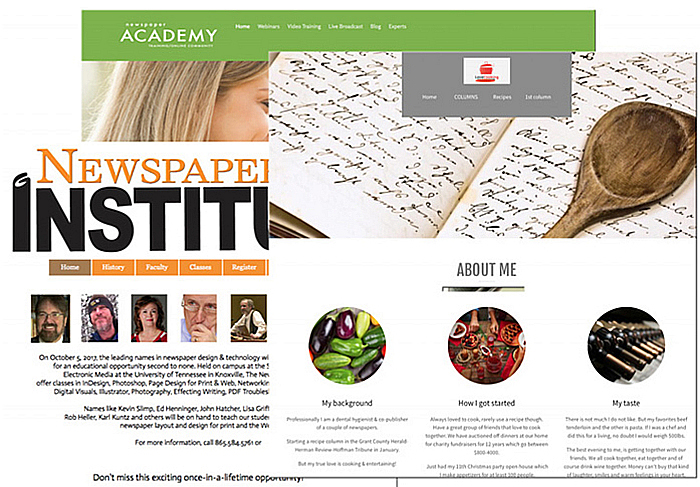
Two weeks ago, I found myself awake at 3 a.m., unable to get back to sleep. After tossing and turning for more than an hour, I decided I might as well get some work done. Checking my messages and social media, I quickly found that I wasn’t the only one who couldn’t sleep.
Shelly, a publisher friend in Minnesota, had been up for hours. I soon learned why.
“Ugh! My new website crashed yesterday and I’m trying to fix it,” she told me. “I got it through GoDaddy and I’m trying to chat with them, but nobody seems to be answering. What should I do?”
Fortunately, I’ve got more websites than … well, I’ve got a lot of websites. That means I’ve become a pro at getting to the bottom of problems before they ruin my day or, in this case, night.
Rather than attempting to get through to someone using the chat function, which Shelly had already tried, I called the customer support number on the GoDaddy.com website. Guess what … someone answered, and was a big help.
Shelly had simply forgotten to “publish” her new site, meaning it worked for a few days while the host waited for someone to click the “publish” button. After the allotted time, the host assumed that the site wasn’t meant to go live and took it offline. That is a very common mistake for folks who are new to website design and one I’ve made myself plenty of times.
If you’re new to creating websites, there are a few things to keep in mind before you begin. Keep this list handy. You might need it someday.
1. Will you be creating the site from scratch, or will you use a template-based system to design your website?
Let’s add another option while we’re on the subject. Maybe you will use WordPress, which is template-based, but requires a good bit of programming here and there.
When I’m designing a new website, the answer varies. When NewspaperAcademy.com was being created (my best friend and I designed and programmed the entire site in one weekend), we used WordPress because the site is an “online community,” meaning it is a membership-based site. WordPress had tools and templates created for online communities that we could purchase.
On the other hand, when I was designing the NewspaperInstitute.com site earlier this week, I wanted to have total control of the design and functionality. I also didn’t have a lot of time. With one afternoon to get the site up and functioning, I turned to Adobe Muse, an application in the Adobe Creative Cloud suite.
Designing a website in Muse is a lot like designing a page in InDesign. Websites are made up of groups of pages, much like documents in InDesign.
Muse allows me to place a picture, video or menu on the page, much like I’d place an element on the page in InDesign. When speed and control are my priorities, I often turn to Muse.
If I’m creating a news site, I’ll probably go with a template-based system such as Bondware.com or Town-News.com. Those are just two of dozens from which to choose. If I’m at a metro paper, I’m looking at robust CMS systems that do everything from take online orders to assembling my site, all while creating the newspaper pages.
2. Where will you register your URL?
The steps to getting a site online are basically threefold:
• Design the site (see Question 1 above)
• Register your URL (website name)
• Upload your website files to a host.
If you want the name of your new website to be KevinIsTheBest.com, you’ll need to find out if anyone else is already using it. Two popular places to register a URL are Network Solutions and GoDaddy. You will find these at NetworkSolutions.com and GoDaddy.com.
I’ve learned it’s best to use one company for website registration. By the time you have a dozen or more websites, it can be hard to keep up with all the hosting details, passwords, etc.
I’ve used both Network Solutions and Go Daddy and both have worked fine. These days, I use Go Daddy whenever I need to register a new domain.
3. Who will host your site?
Websites need space on a server. You might have heard a geek say something about “parking” a site.
Unless you’re hosting your own site, you will begin by selecting a host to park it for you. Folks who are new at creating websites often use the same company they used to register their domain name. That’s fine, and certainly makes remembering where everything is located easier.
Having worked with more than my share of hosts over the years, my current favorite is SiteGround.com. You can have a different favorite. That’s OK.
I like using SiteGround.com (no, I don’t receive an endorsement fee) because I’ve always been able to connect with that site in seconds whenever there is an issue. That’s worth a lot to me.
OK, Let’s go over all that again.
It’s not as complicated as it sounds, but you will get better with practice.
First, design a website, using Adobe Muse, WordPress or some other method. Next, register your domain (website name). Third, find a place (host) to park your website.
Once you have those, you simply upload your files (you’ve probably used FTP before) to the host and update them when necessary.
Now, that wasn’t so hard, was it?
Seriously, I know creating your first website can feel like learning a foreign language.
Don’t be fooled. It’s not that complicated. You need a website, a domain and a host. And maybe an IT pro, but probably not. Shelly got her site online and it’s working very well. I’ve got confidence in you.
